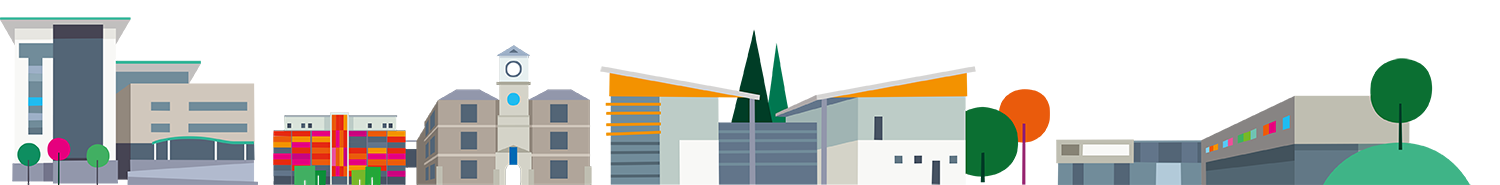Revision Tips
Revising effectively means much more than being able to memorise information to recite in an exam. Revision is about being able to recall information in a ‘useable’ way.
Ways to revise …
There is no right or wrong way to revise – you will find a way that works best for you! Some of the more popular types of revision can include:
- Flash cards/Post it notes – for remembering key points.
- Ask friends and family to test you. Revising with friends can be fun and you can test one another as you go along.
- Make your own revision notes because you will remember what you have written down more easily. Stick key notes to cupboards or doors so you see them every day.
- Rewrite the key points of your revision notes; read them out loud to yourself. We remember more than twice as much of what we say aloud than of what we read.
- Record your notes on tape and listen to them back.
- Practise on past exam papers or revision tests available on the web. Initially, do one section at a time and progress to doing an entire paper against the clock.
- You will need help at some stage, ask parents, older brothers and sisters, teachers or friends. If there is a teacher with whom you get on well at school, ask for their e-mail address so you can clarify points you are unsure of whilst on study leave.
- Use websites specifically designed for revision. Explore YouTube for relevant videos to watch. There are lots of helpful websites and apps that can help with your study skills, these are some we recommend:
Home – BBC Bitesize and Get Revising are great websites to help with revision Learning tools and flashcards – for free! | Quizlet download games and flashcards or create your own Create Your Mind Maps Online – On Any Device | MindMeister create your own mind maps Best Note Taking App – Organize Your Notes with Evernote take photos of your notes and upload them on the app Seeing AI App from Microsoft uses AI to describe people text and objects British Sign Language BSL Dictionary (signbsl.com) shows signs for different words and phrases Lumosity Brain Training: Challenge & Improve Your Mind brain training app to improve memory and focus
Create a timetable – Make time for your revision
- Using a blank timetable fill in the times when you have classes, work, and hobbies. Once you have done this, fill in the times when you’ll revise. Be realistic and make sure you book in some fun things to do during the week to have something to look forward to and to motivate you to keep going.
- Consider your most productive time of the day.
- Short bursts of revision (30-40 minutes) are most effective. Your concentration lapses after about an hour and you need to take a short break (5-10 minutes) so, break your day into smaller sessions to stay motivated. Think quality not quantity.
- Vary the subjects – split your revision chunks into smaller topics so that you stay motivated. Don’t revise what you already know. Make time to work on your weaker subjects as well as the ones you like the most.
During revision time – remember
Have somewhere comfortable to study. Try to set yourself up in a quiet space away from distractions. Turn off your phone, even better leave it in a different room.
Manage distractions – only visit social media in your breaks.
Take breaks – this is important. Breaks are important for your health and concentration.
Eat properly and stay hydrated.
Believe in yourself and be positive.