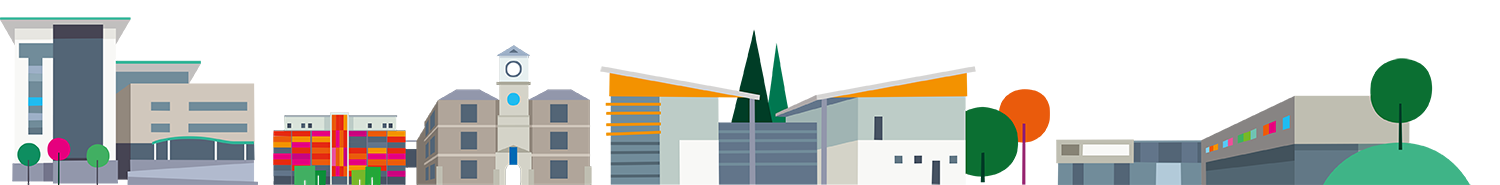STUDENT ABSENCE/LATENESS REPORTING
Information for Students:
The DCG Student Absence Form has been developed so that you can notify us if you are going to be absent from College.
How to access and complete the Student Absence Form in two simple ways;
- Via your College Microsoft Account > Follow this link to login to your College Microsoft account: Report an Absence or Lateness. > On the next screen you will be asked to login to your College Microsoft account; you will be prompted to enter your email address and password, and on successfully doing so – you will be asked to authenticate your login. > You will then see the Report Absence form and be asked to supply a contact number and respond to a few simple questions regarding your absence before you can submit your form.
- Via the MyDay App
If you have the MyDay app on your phone – you can log your absence by clicking on the ‘Report Absence’ tile on the home page:
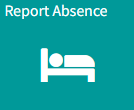
You can download the MyDay App from the App Store or Google Play store.
If you can’t login for any reason please email your Student Experience coach.
Information for Parents/Carers of DCG Students:
Wherever possible, please ask your child to login and report their absence themselves, via the above process.
Alternatively, if you wish to report an absence on their behalf, please email PastoralCoaches@derby-college.ac.uk