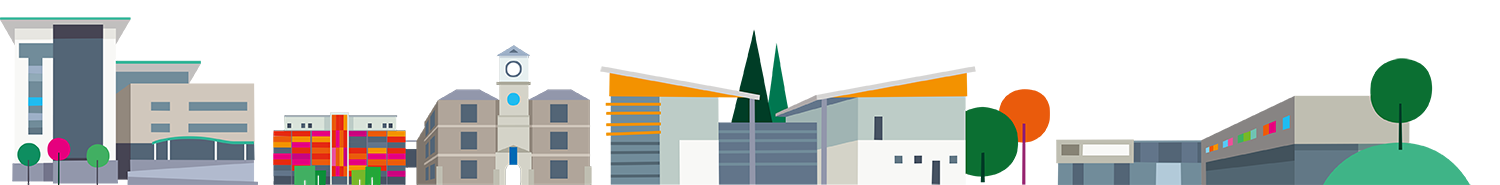Parent Portal
Accessing the Parent Portal
video on parent portal
covering what it is and how you can
access it
parent portal is a system for parents
and carers to easily get some
information about how the student is
doing at college
it shows current attendance and
punctuality levels provides details to
the targets that have been formally set
for the student across the year and how
they are currently doing
and also gives access to progress logs
which are formal statements about the
effort and achievement taken at a few
set points in the year
to access parent portal visit the
college website at
www.derbycollege.ac.uk
hover over the parents heading then
click on parent portal
this information page tells you how you
can log in along with answering some
faqs
scroll down to cvs and to get to the
link where you click to log in
to log in you will need the college id
number for the student and their date of
birth
enter the college id number as the
username followed by a lowercase p as in
the example
the password will be the date of birth
of a student in ddm
yyyy format but this can be changed
after you’ve logged in for the first
time
if you are having any trouble logging in
check the hints on screen now or use a
contact email listed on the parent
portal information page for more
assistance
when you successfully log in to parent
portal you will see percentages for
attendance and punctuality
with more information available when you
click the more button in the relevant
box
progress logs can be accessed here by
clicking the more button in this box
if you click student irp in the top
corner that’ll give you both these
options plus one to see about targets
that have been formally set for the
student
if you aren’t sure about anything you
see on parent portal or you want to
discuss what you’ve seen with someone
please contact the personal tutor for
the student or book an appointment at
one of our parents evenings which are
held regularly throughout the year
Parents and legal guardians have access to the Parent Portal in most cases. To access the portal you need to login with the following username and password:
Username – this is the student’s college ID number followed by a “p”. e.g. 355663p Password – initially this is the student’s date of birth in the format ddmmyyyy e.g. 01091998
You may change your password to something of your own choosing after login – once logged in, see the ‘Parent’s Guide to the Portal’ for guidance.
For login problems and queries, please complete this form: Parents Portal Login Enquiries
Parent’s Portal – Frequently Asked Questions
Can the student see the information on Parents Portal?
Yes, the student has access to all this information via Proportal. Students access this using the ILP panels on the homepage of Moodle using the same login that they use to get into college computers. The student probably already uses this system at college.
I can’t login – what could be wrong?
Assuming the student in question has consented to share information with you, check the following:
- First, check that you have used the login as described above – you will need the student’s ID number which is on their college ID card. It’s also quite common for people to forget the “p” after the students ID number – this is what identifies the login as being from a parent, so it’s as well to double check that it was included (e.g. 569117p).
- We have found that some work places and institutional locations block access to parent logins due to internal security. If possible, you may want to try from home or another connection. Sometimes simply trying from another computer or device may also help. Parents Portal will work on a smart phone with a 4G connection.
I have checked my login and tried from another location but still can’t get in, what now?
Please use the contact e-mail above and we’ll check your account details.
My Account is saying it’s locked out/I changed my password and have forgotten it
Please use the contact e-mail above and we’ll unlock or reset your account
Can I use the Parents Portal using a phone or a tablet?
As long as the device is connected to the internet, such as broadband or 4G, yes you can. We have tested Parents Portal on iPhone, iPad as well as Android phones and tablets, (e.g. Samsung, HTC, Huawei, Motorola etc).